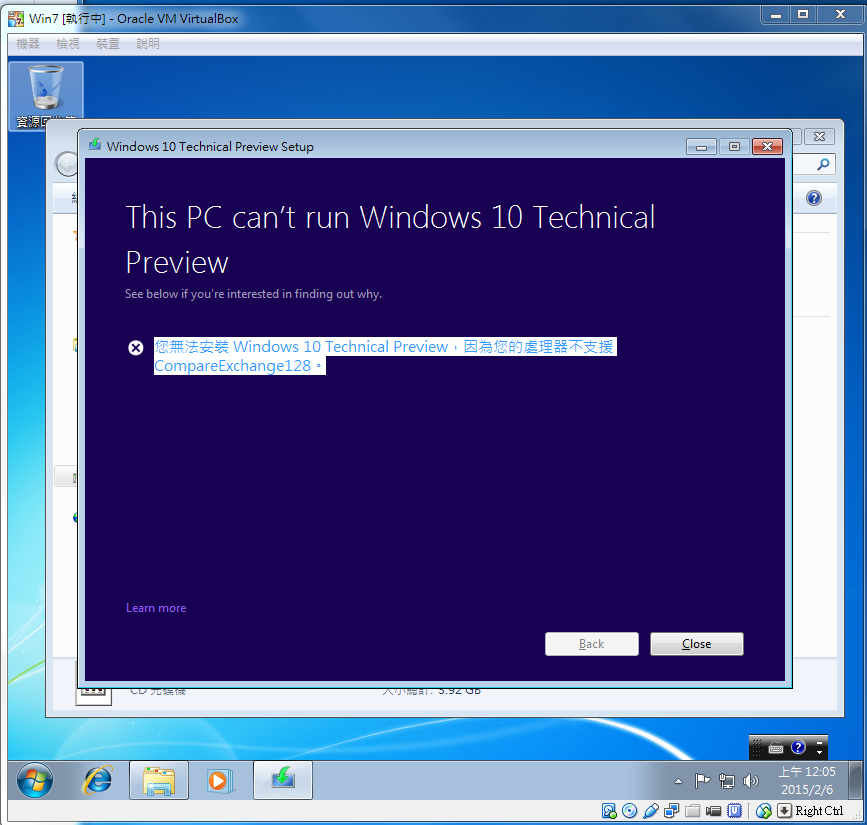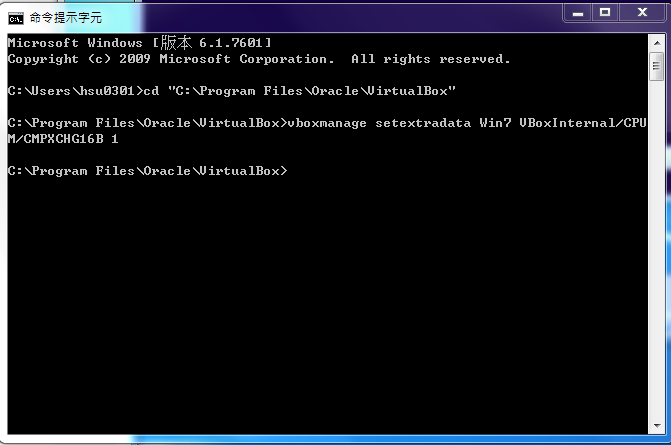例如說你可以開一個視窗正在compile程式,另開一個視窗開vim看code,再開第三個視窗連ftp抓一個大檔,最後再開一個視窗用偷偷telnet連BBS逛PTT這樣(最後一個上班不要亂用,視窗間可以隨時用熱鍵切換,彼此卻又運作順暢互不干擾。
screen 操作指令表
| screen 參數 | 說明 |
| Ctrl + a 與 c | 建立新 screen 視窗 |
| Ctrl + a 與 Ctrl + a | 切換至上一個 screen 視窗 |
| Ctrl + a 與數字鍵 0 到 9 | 切換至指定編號的 screen 視窗 |
| Ctrl + a 與 n | 切換至下一個的 screen 視窗 |
| Ctrl + a 與 p | 切換至下一個的 screen 視窗 |
| Ctrl + a 與 w | 列出目前所有的 screen 視窗 |
| Ctrl + a 與 " | 列出目前所有的 screen 視窗,並可用上下鍵選擇要切換的設窗 |
| Ctrl + a 與 k | 關閉目前的 screen 視窗 |
| Ctrl + a 與 d | 卸離 screen 工作環境 |
| Ctrl + a 與 Esc 鍵(或Ctrl + a 與 [) | 進入複製模式(copy mode),可用方向鍵操作捲軸,或用 / 與 ? 來搜尋,按下空白鍵開始選取要複製的內容,選取完成後再按下第二次空白鍵,即可複製,隨後使用 Ctrl + ] 可貼上複製的內容。 |
| Ctrl + a 與 S | 將畫面分割成上下兩個區域 |
| Ctrl + a 與 Q | 關閉分割畫面 |
| Ctrl + a 與 Tab 鍵 | 切換分割畫面 |
| Ctrl + a 與 t | 顯示目前系統的時間與負載狀況 |
| Ctrl + a 與 a | 送出 Ctrl + a |
| Ctrl + a 與 ? | 顯示說明 |
| Ctrl + a 與 v | 顯示版本資訊 |
| Ctrl + a 與 x | 鎖定 screen 螢幕 |
| Ctrl + a 與 H | 開啟或結束 screen 紀錄功能 |
| Ctrl + a 與 C | 清除 screen 視窗中的內容 |
| Ctrl + a、D 與 D | 強力卸離,卸離 screen 工作環境之後,直接登出 |
| Ctrl + a 與 Ctrl + g | 視覺化鈴聲(visual bell)切換 |
| Ctrl + a 與 i | 顯示目前 screen 視窗的資訊 |
| Ctrl + a 與 l | 重繪目前 screen 視窗的內容 |
資料來源: