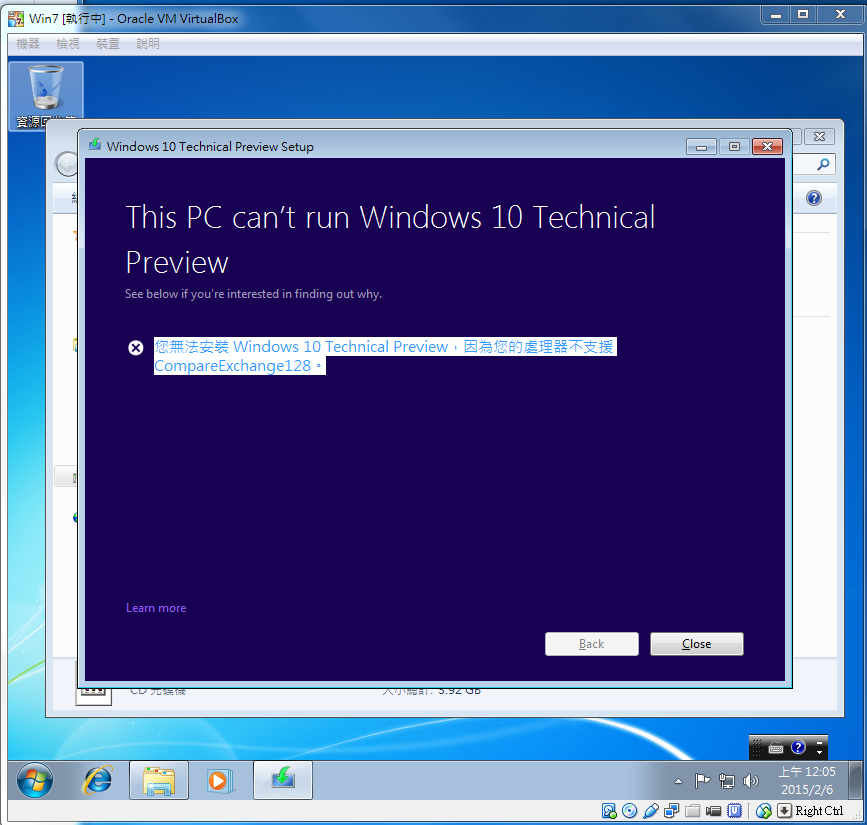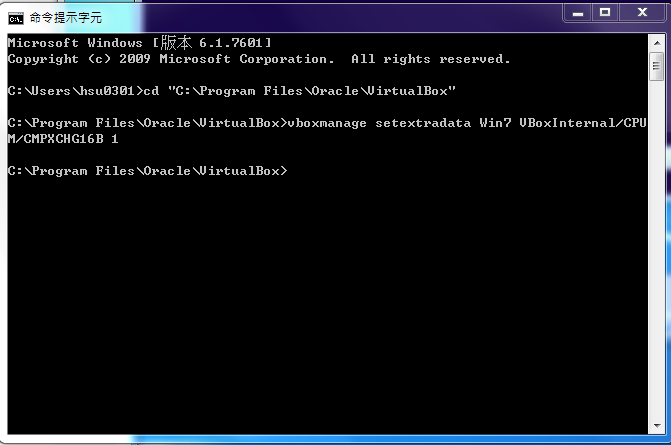凡走過必留下痕跡@@
1. Find out how Google sees you
Google
attempts to create a basic profile of you, your age, gender, interests.
They use this data to serve you relevant ads. You can review how Google
sees you here:
2. Find out your location history
If
you use Android, your mobile device may be sending your location as
well as velocity data to Google. You can see your entire location
history and export it here:
3. Find out your entire Google Search history
Google
saves every single search you have ever done. On top of that, they
record every Google ad you have clicked on. This log is available to you
here:
4. Find out every device that has accessed your Google account
If
you worry that someone else might be using your account, you can find a
list of all devices that have accessed your Google account, their IP
address and approximate location here:
5. Find out all the apps and extensions that are accessing your Google data
This
is a list of all the apps that have any type of access to your data.
You can see the exact type of permissions granted to the app and revoke
access to your data here:
6. Export all of your data out of Google
Google
let’s you export all your data: bookmarks, emails, contacts, drive
files, profile info, your youtube videos, photos and more here:
資料來源:
https://medium.com/productivity-in-the-cloud/6-links-that-will-show-you-what-google-knows-about-you-f39b8af9decc